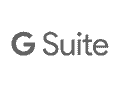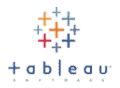Alarm response
For the remote monitoring operator, the triggering of alarms is often accompanied by difficulties of interpretation caused by a lack of information or data relating to the context of the alert. Many alarms (over 90% in France) are in fact triggered by potentially risk-free events, such as equipment operating errors, failure by staff or third parties (delivery personnel, cleaning staff, ancillary services, etc.) to comply with remote surveillance instructions, electronic failure or incorrect configuration of the system and equipment in place, faulty maintenance, or simply a door or window left open. As the telesurveillance operator is obliged to visually confirm the nature of the alarm before notifying the police (current legislation), the management of these alarms generally requires the intervention of mobile security guards on the company’s or private customer’s sites, in order to remove any doubt and confirm the reality of the alarm. These interventions trigger invoicing, often resulting in additional costs and customer dissatisfaction.
For both the private security company and the mobile security guards on call, real-time management of these alarm interventions requires, among other things :
Ensure the shortest possible response time, given that response resources are often pooled for all customers located in the same geographical area.
Transmit to mobile staff all data required to carry out their work on the customer’s premises or on the company’s site.
Provide response personnel with the means to write up their report on the spot, have it signed by the person present at the scene and transmit it in real time, along with all documents, to the remote monitoring station.
Guarantee the traceability of the intervention and the recording of evidence (photos, geolocation, various information and data) to secure the customer’s subsequent dealings with his insurer and the courts, and to avoid any dispute as to the reality of the service provided.
When service providers are not equipped with a specialized software solution or tool, these imperatives can become real constraints, slowing down or even preventing the execution of the intervention.
The WCS Field Service solution is a web-based application that facilitates the execution of interventions while guaranteeing traceability, simplifies post-intervention processing, reduces the risk of errors (e.g. re-keying of reports) automates invoicing and contributes to sustainable development by dematerializing documents. Thanks to this solution, alerts can be sent to the mobile equipment (smartphone, tablet, etc.) of emergency personnel. These alerts contain all the information needed to carry out the intervention (customer address, means of access, instructions, etc.). The solution enables agents to take time-stamped, geotagged photos, capture signatures and more. Configurable forms enable him to draw up his report on the spot and transmit it in real time, together with all supporting documents, to the service provider’s management system and administrative department, to the remote monitoring station and to the customer. The format of the reports can also be parameterized and adapted to the requirements and graphic charter of the service provider.
Key features :
- Sending information and data to cell phones
- Enter information and data on the mobile using configurable forms
- Sending information and data to the supervision center
- Picture-taking and barcode scanning with built-in camera
- Signature capture
- Timestamp
- Geolocation
- Etc.
Data entry forms are set up by an administrator and downloaded to the cell phone of the service personnel. All actions that can be carried out on the cell phone can be parameterized, and entries can be managed and controlled by a set of rules integrated into the form (consistency check, entry obligations, etc.).
The flexibility of the WCS Field Service solution means it can be used for many other purposes, including :
- Round control
- Guarding missions
- Management of technicians’ after-sales service calls
- Monitoring equipment maintenance
- Etc.
WCS Field Service applied to your application
5 reasons to use WCS Field Service
01.
Improve efficiency
Thanks to its predictive function and its interconnection with your information system, WCS Field Service saves you time when entering your service reports:
- Pre-filled forms with location information
- Add an explanatory note to each field, describing the tasks and checks to be carried out, or a supporting document (plans, technical documentation, photos, illustrations, etc.).
- Automatic verification of data entered (format, content, mandatory fields)
- Automatic calculations within the form (quantities, formulas specific to your business, time between two dates, etc.)
- Retrieve information entered during previous interventions
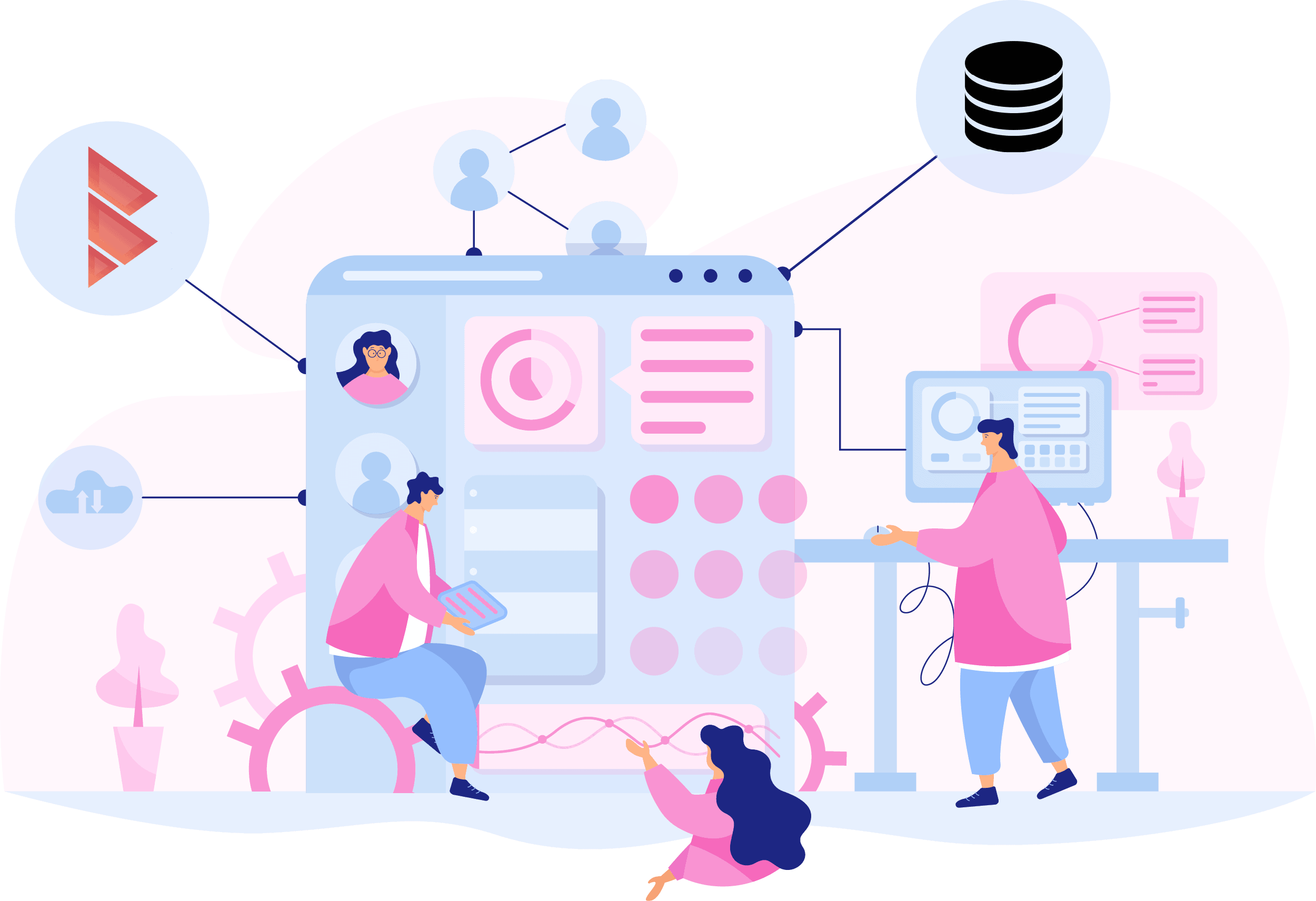
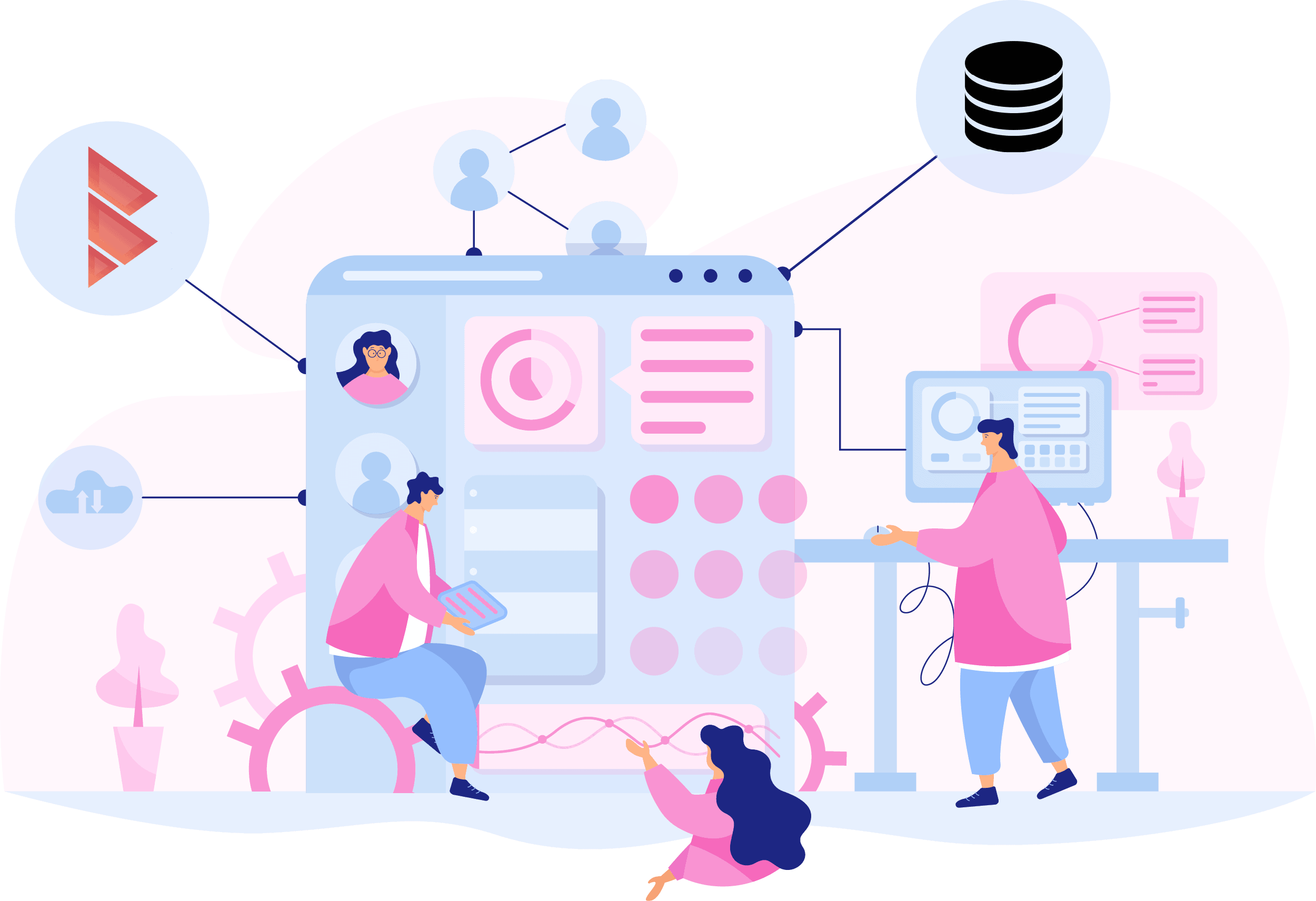
01.
Improve efficiency
Thanks to its predictive function and its interconnection with your information system, WCS Field Service saves you time when entering your service reports:
- Pre-filled forms with location information
- Add an explanatory note to each field, describing the tasks and checks to be carried out, or a supporting document (plans, technical documentation, photos, illustrations, etc.).
- Automatic verification of data entered (format, content, mandatory fields)
- Automatic calculations within the form (quantities, formulas specific to your business, time between two dates, etc.)
- Retrieve information entered during previous interventions
02.
Interconnect WCS Field Service with your data
Retrieve reference documents (drawings, technical documentation, etc.) and the information you need to pre-fill your forms. This avoids double entry and reduces the risk of errors.
Integrations are available for numerous applications, cloud services, CRM and social networks. APIs can also be used to develop customized integrations with web applications, management software packages, databases and more.
02.
Interconnect WCS Field Service with your data
Retrieve reference documents (drawings, technical documentation, etc.) and the information you need to pre-fill your forms. This avoids double entry and reduces the risk of errors.
Integrations are available for numerous applications, cloud services, CRM and social networks. APIs can also be used to develop customized integrations with web applications, management software packages, databases and more.
02.
Interconnect WCS Field Service with your data
Retrieve reference documents (drawings, technical documentation, etc.) and the information you need to pre-fill your forms. This avoids double entry and reduces the risk of errors.
Integrations are available for numerous applications, cloud services, CRM and social networks. APIs can also be used to develop customized integrations with web applications, management software packages, databases and more.
03.
Collect all types of data
From simple text entry fields to GPS coordinates, photos and signature capture on your forms, WCS Field Service is able to retrieve any data through intelligent forms specific to your use, process it and integrate it into your IT environment.
Photos & sketches
Take photos, then mark or draw directly on them to highlight essential details.
OCR
Capture text with OCR and transcribe it directly into your form
Location and time stamps
Record time and place of seizure for precision auditing.
Document scanning
Scan documents with the camera and convert them directly to PDF
04.
Broadcast scenarios
Do you want to send your report to the right people, or trigger actions as a result? With WCS Field Service, deliver the right content to the right person:
- Send the report, in the format of your choice, by email or API to the people in charge
- Registration of data in your information system (databases, CRM, ERP, cloud storage, etc.)
- Trigger actions: send an alert to the people in charge to notify them of an action to be taken (document validation, technical task, compliance, etc.).
05.
Analyze your business with interactive dashboards
WCS Field Service lets you quickly and easily create interactive dashboards to consolidate, visualize and analyze all the data you need to manage your business. Key Performance Indicators (KPIs) help you track the productivity of field teams, improve quality control and monitor compliance levels.


05.
Analyze your business with interactive dashboards
WCS Field Service lets you quickly and easily create interactive dashboards to consolidate, visualize and analyze all the data you need to manage your business. Key Performance Indicators (KPIs) help you track the productivity of field teams, improve quality control and monitor compliance levels.